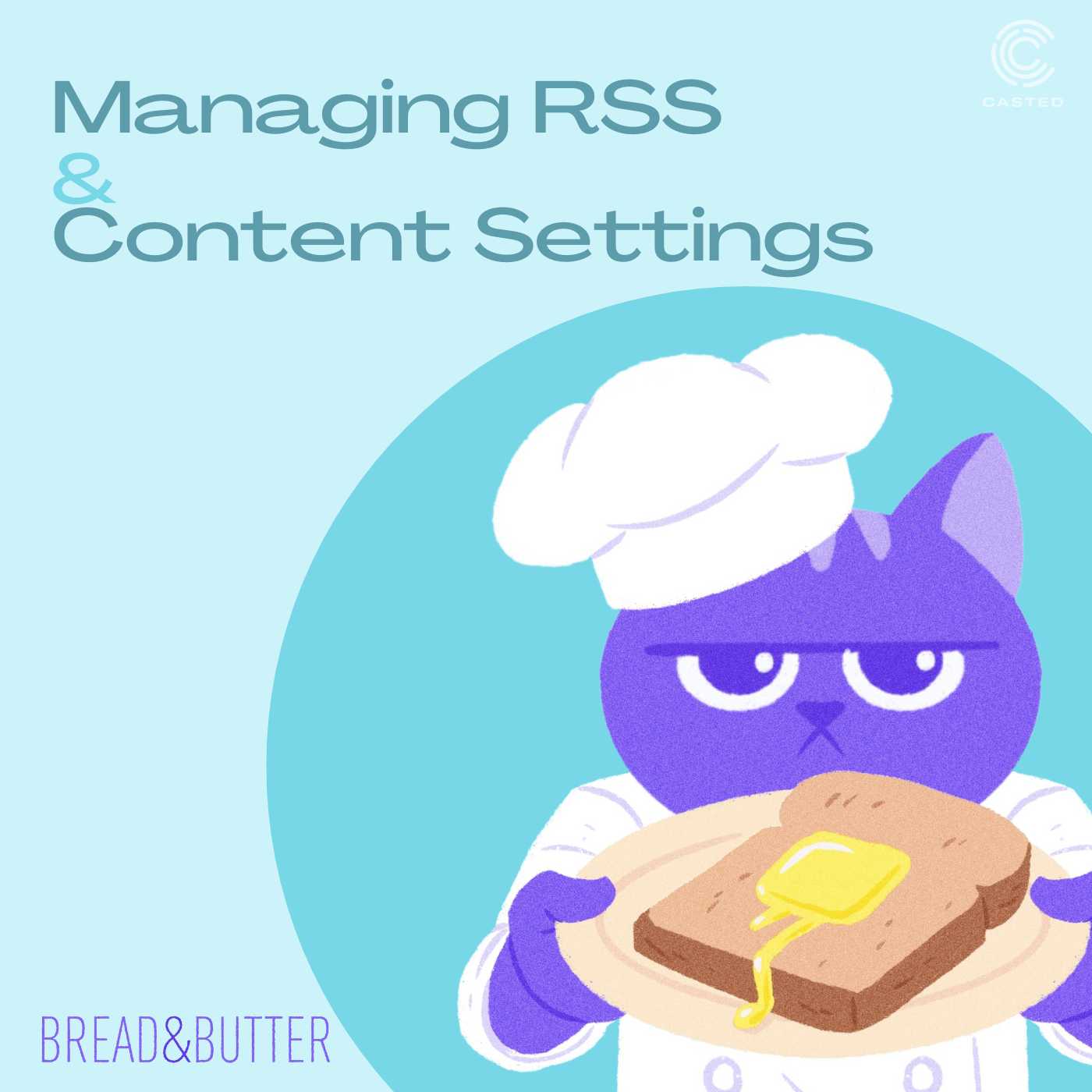Managing RSS & Content Settings
- 0.5
- 1
- 1.25
- 1.5
- 1.75
- 2
Katie: If you're adding a brand new podcast, or if you're migrating a podcast from another provider, the first thing you want to do is complete your Manage Collection settings. And so we're going to go into our collection here, and you'll see this expands a menu here on your left-hand side. And we're going to go to "Manage Collection". And the first thing we want to do here is go to our RSS settings. The RSS settings make sure that everything that's required within an RSS feed across all the listening platforms - so Apple, Google, Spotify, etc. - it makes sure that all of that required information is present. That makes sure there's no issues with syndication and distribution to the listening platforms. So you'll want to make sure that all of these fields are filled out. Email address, you do want to make sure is a valid email that you do have access to because some platforms will require verification with this email address. Categories here, you need to select at least one, but we do recommend selecting at least three just to help with discoverability. The explicit checkmark here is only to be checked really if you're using adult language or your podcast contains adult content. And this just flags things - especially on Apple, there can be instances where they might reject or disrupt syndication if it does contain adult content and the explicit box is not checked. And then tracking URL prefix is really only used for those who have Chartable accounts. So if you have questions about that, you can visit our Help Center and you can get more information. And then once all of your settings are filled out, you want to make sure to hit "Update" so those updates persist to the RSS feed. And your actual RSS feed URL will be located over here. You can hit "Copy" and that will copy that, and you'll need that link for syndication. If you're starting a brand new podcast, you'll need that link to submit it to all the listening platforms. You'll also need that if you're migrating an existing podcast because you'll need that for the redirect that'll be put in place. Again, if you have questions about that, you can visit our Help Center and we have plenty of information there on what a redirect looks like. Additionally, in the Manage Collection settings, you have the option to disable Premium Transcription. This will turn off the human transcription service and by default, we will use AI transcription, which is less accurate. We don't recommend selecting this if you have Premium Transcription. And then lastly, this is where you can delete your show. If you're managing a non-series collection - so not a podcast, but maybe just a folder of multiple content items - the Manage Collection page looks a little different because there's no RSS settings because we're not distributing to listening platforms. So you'll only have the option here to disable Premium Transcription and to delete the show.
DESCRIPTION
As you create content, it's important to consider where you're distributing that content.
And since podcast apps aren't quite smart enough yet to sniff out a brand-new show, we'll need to build an RSS feed to make sure your audience can tune in wherever they want. Join Casted's Katie Nehrenz to take you on a quick tour of managing your RSS settings, as well as a couple other administrative settings.
In this episode, we discuss:
- Completing the RSS settings
- Finding your RSS feed URL
- Disabling premium transcription
- Deleting a Collection