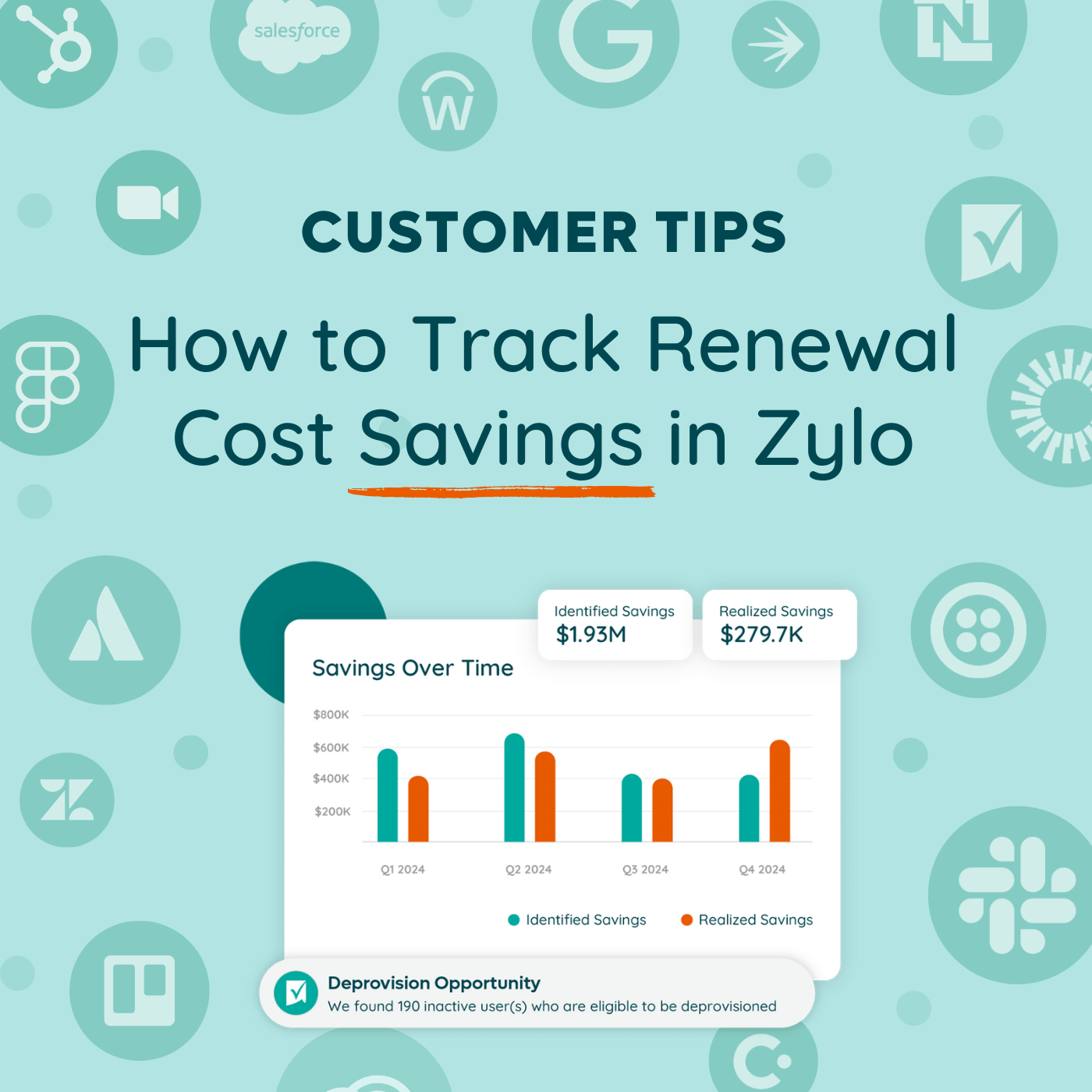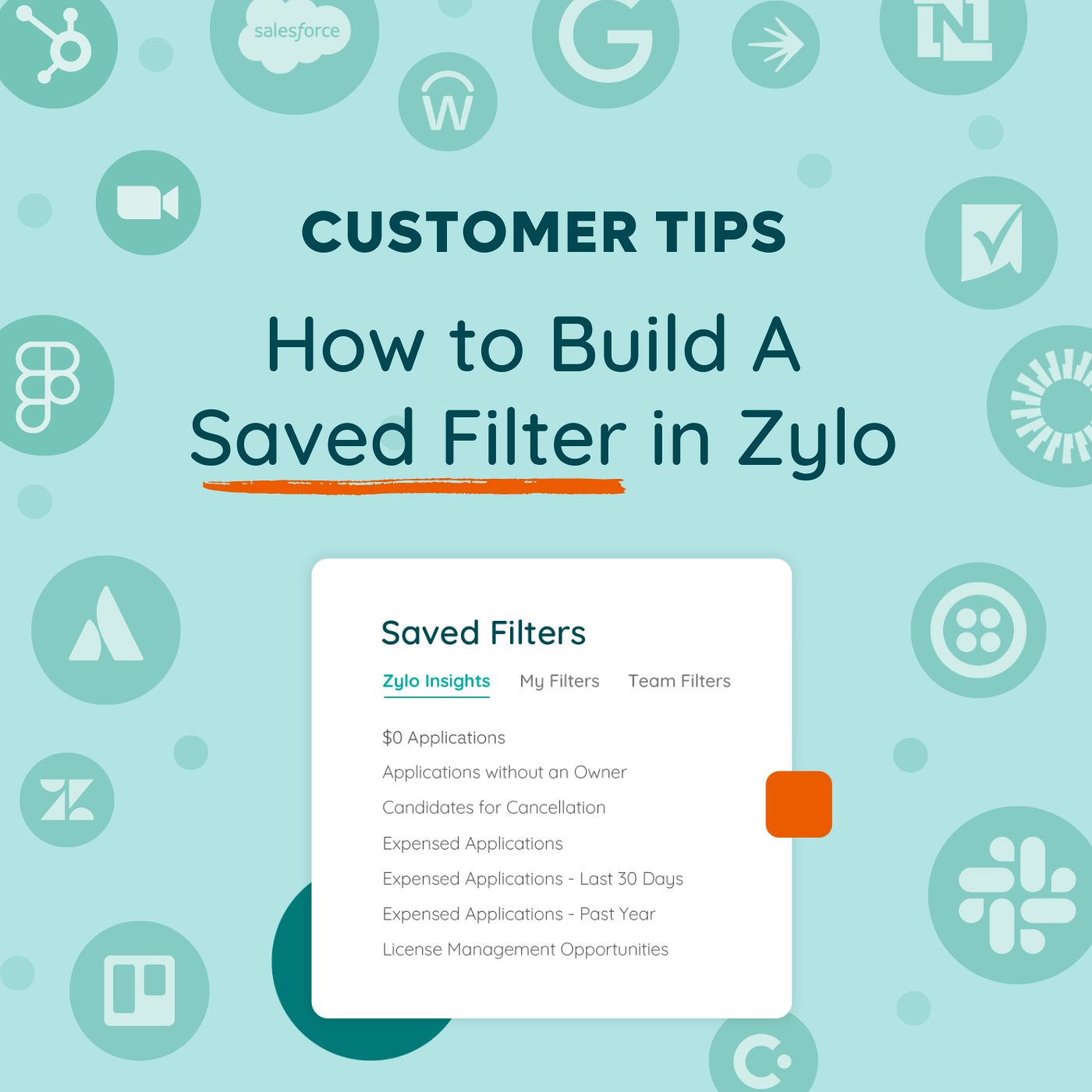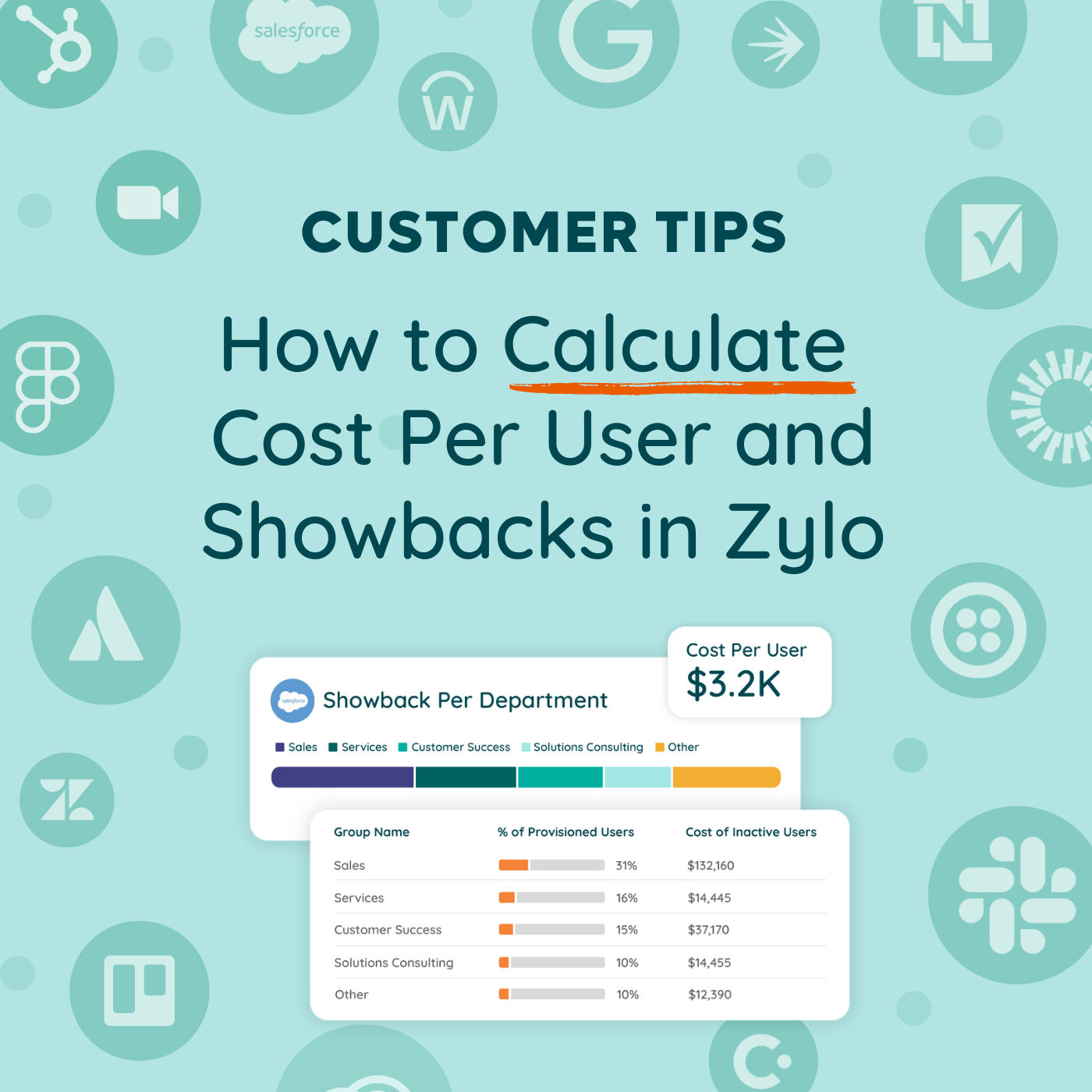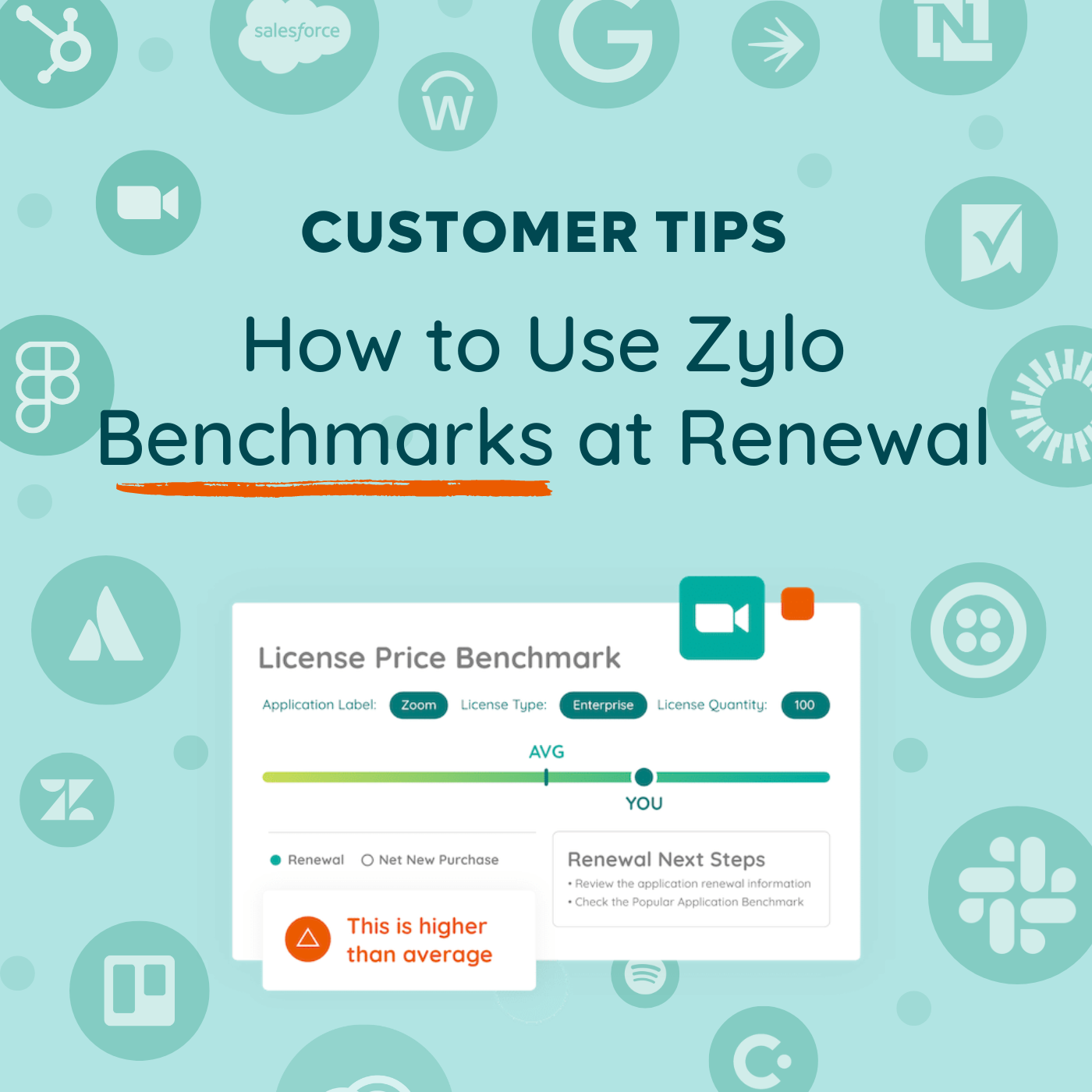How to Track Renewal Cost Savings in Zylo
- 0.5
- 1
- 1.25
- 1.5
- 1.75
- 2
Thom McCorkle: Hi, I'm Thom McCorkle, director of Product Marketing at Zylo. Today we're wrapping up our renewal series. It's been really great to have you along, and we've identified some really important ways to save money at renewal along the way. So let's say you did an amazing job and you removed licenses with workflows and you ran a benchmark.
Thom McCorkle: Let's look at how we can take credit for that hard work and some practical ways to use Saving Center to track those wins and report on your program success. So when you were running that workflow, Saving Center was in the background capturing the licenses and the quantity and the type that were removed. In addition, it was capturing your current price on your application skews, as well as the benchmark price and starting to track some identified and some realized savings. These are hard savings for your business that we want to make sure you're reporting on.
Thom McCorkle: So let's jump inside of Zylo and see how you can track this further. Let's talk about a scenario as we go into the application. Let's say you also identified the need for a sandbox as you were collaborating with the business. How would you track that? That's not something that Zylo can capture. We'll look at how you can track manual savings alongside your automatic savings events. Here we are inside of the overview of an application. Inside of the savings tab, you can see the historical savings for any event that was tracked for this individual tool. So being able to see what you've been able to achieve over time. We can see a couple of different event types as well as value types and values, that we're going to dig into as we jump into Saving Center. Saving Center is going to be the place where all of your savings events across all of your applications are tracked. To get there, we're going to go analytics savings.
Thom McCorkle: Once inside of Savings Center, there's a few concepts I want to introduce you to. First off is identified versus realized. Identified are going to be savings events that the application you or someone on your team has flagged as the potential to save, that could be inactive users. It could be a benchmark price that's lower than what you're paying, or it could be the potential to cancel an application. But the net of it is it hasn't been acted on yet. Realized are those events that have been acted on. Maybe you negotiated a better price, maybe you removed licenses or you canceled an app, that falls into realized. Within identified and realized there's also savings and there's avoidance. So savings is going to be when you're getting those hard savings. So if businesses want to track a hard savings, that's the category you should put those in. That would be we actually lowered our price at renewal. We actually canceled an application and ended up not buying that. The avoidance is when you are avoiding spending more money. The example I like to use is, hey, we're out of this license type for an application, and we need 50 more for a round of onboarding employees. Well, you can do two things, you could go buy 50 more or you could look at your inactive users and remove and deeper vision those and give those 50 licenses to the people that need them. If you've done the latter, what you've done is you've avoided spending more money. So that's a really important concept that Zylo has the flexibility to track. If you don't want to go that deep, you can just track it all as savings.
Thom McCorkle: Next up, there's a couple of different savings types. Everything from price benchmarks, inactive users, downgraded users, deeper visioned users, or even sentiment survey. All of those can be tracked and visualized. Let's look at the anatomy of a savings event. All events can get a name. They can get a value type, and they can get an event type and the ultimate value of what that savings event drove. Another important value, especially if we're talking about license based savings events is the quantity of those licenses. The related app is how you can map that savings event to a specific application. In any of these events, even if it's a Zylo created event, you can come in and edit these values or take notes. So if you wanted to track that this was you looking at the EMEA Salesforce licenses and finding those savings, you can track that information.
Thom McCorkle: Now, the scenario that we talked about doesn't really perfectly fit into these savings types. When you negotiated your Salesforce renewal, you were able to get a free sandbox instance, to which is a need that the business had raised. So let's go ahead and create a new custom event. You would name your event here and you would give it a value type as identified avoidance. Why is it avoidance? Well, because it's money that you would've otherwise spent that you did not because you were able to negotiate it for free and with your renewal. Next step is going to be event type. I don't see anything that perfectly matches what I would track this as. So let's go ahead and add a new one. I'm going to add this as 'free functionality.' The value for that was $10,000, and the date was today. Great. If you wanted to go further, you could track the quantity. We do want to make sure we associate it to that Salesforce app.
Thom McCorkle: But now you have tracked your custom savings avoidance and have all of your wins in one place to report. Speaking of reporting, it's really important to report these wins and these savings out to the executive teams. Savings is one of those key metrics that should be on a regular cadence relayed to the team to track your progress and your overall program goals. There is a savings widget on our dashboard, which you can find here at analytics dashboard. Here we represent savings over time that can be grouped by calendar or fiscal year or monthly or quarterly. Thank you so much for joining me. This concludes our series on Operationalizing your SaaS Renewals. To take a deeper dive into Saving Center, be sure to check out the knowledge base where we have a webinar that goes really in depth into this feature and functionality.
DESCRIPTION
In our tips series on operationalizing renewals, we covered what you need to do at 120, 90, and 60 days ahead of renewal. During these milestones, you collaborated with application owners, ran a workflow to reclaim unused licenses, and benchmarked pricing. Now that you've finalized the renewal agreement, it's time to take credit for any cost savings you've achieved and report on your success. In this video, we cover:
- What is Zylo Savings Center?
- Common terms to understand in Savings Center
- The anatomy of a saving event
- How to track savings events in Zylo
- The importance of reporting your savings wins