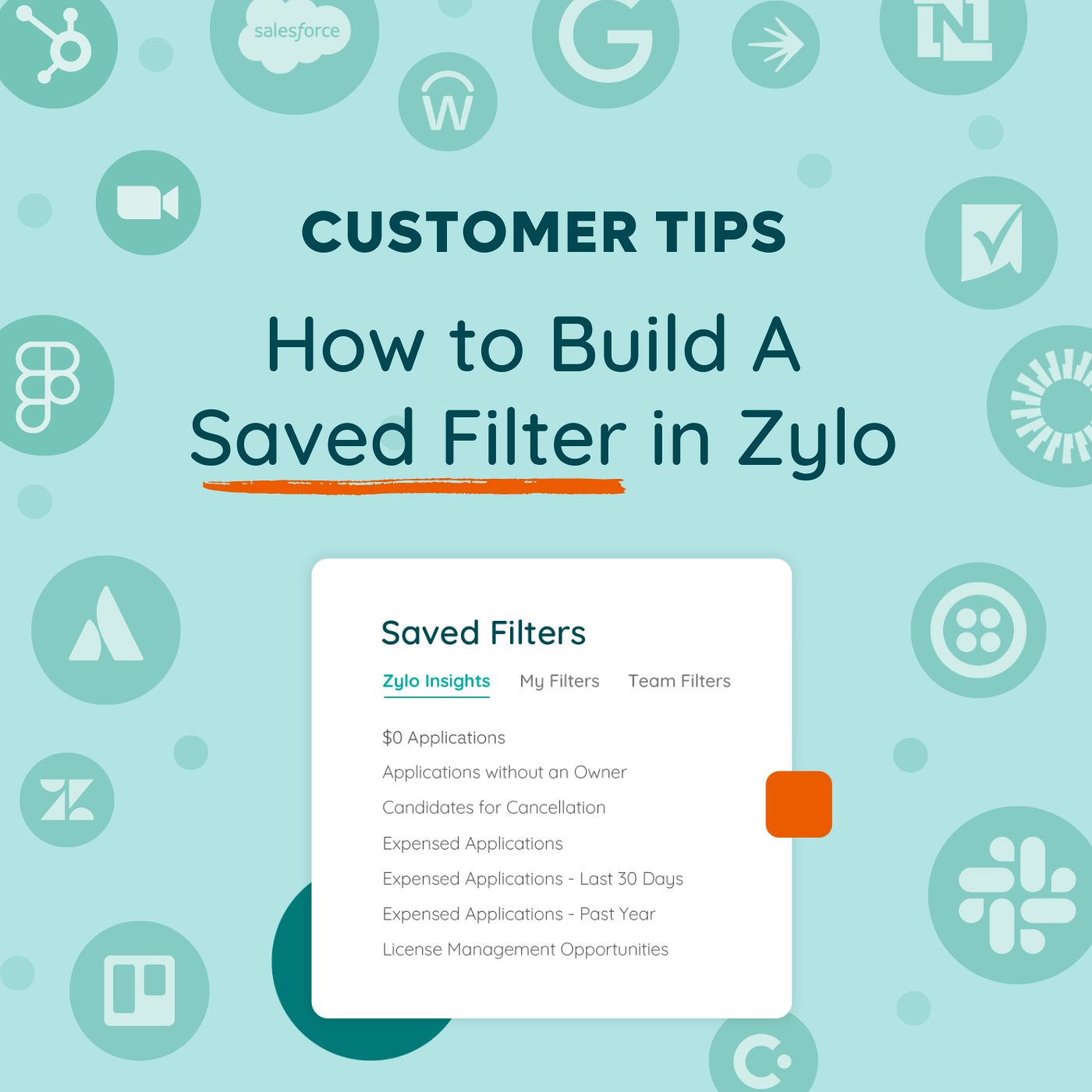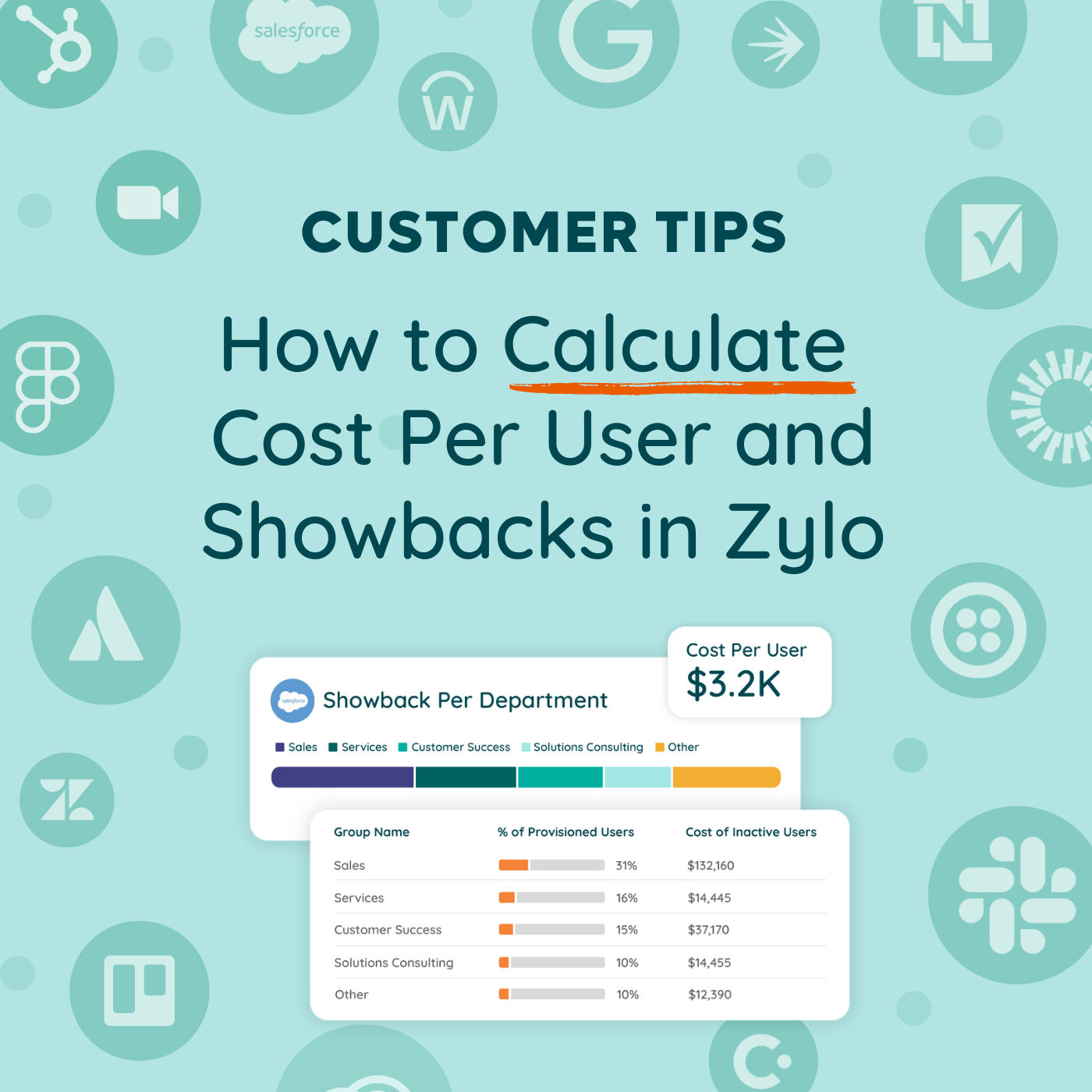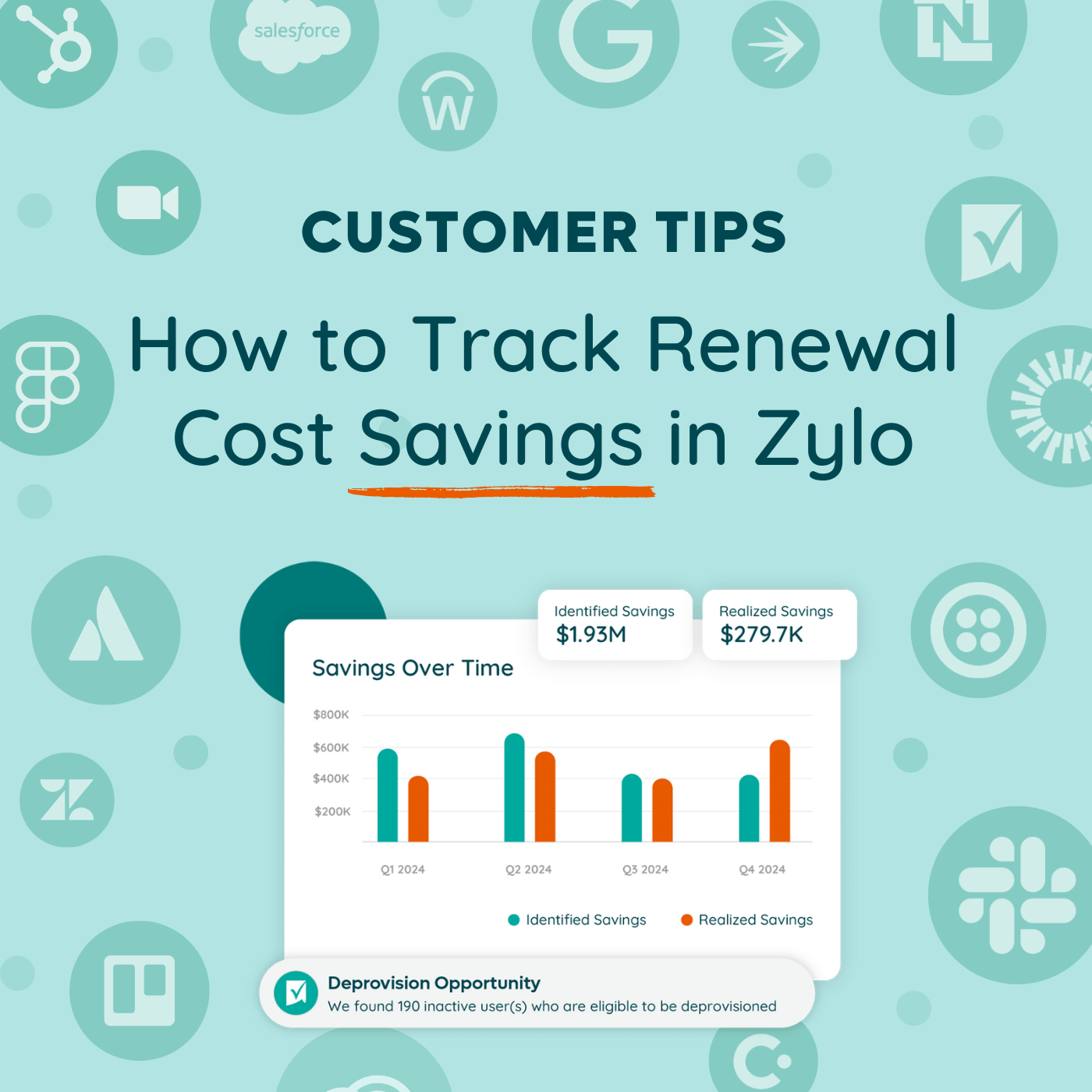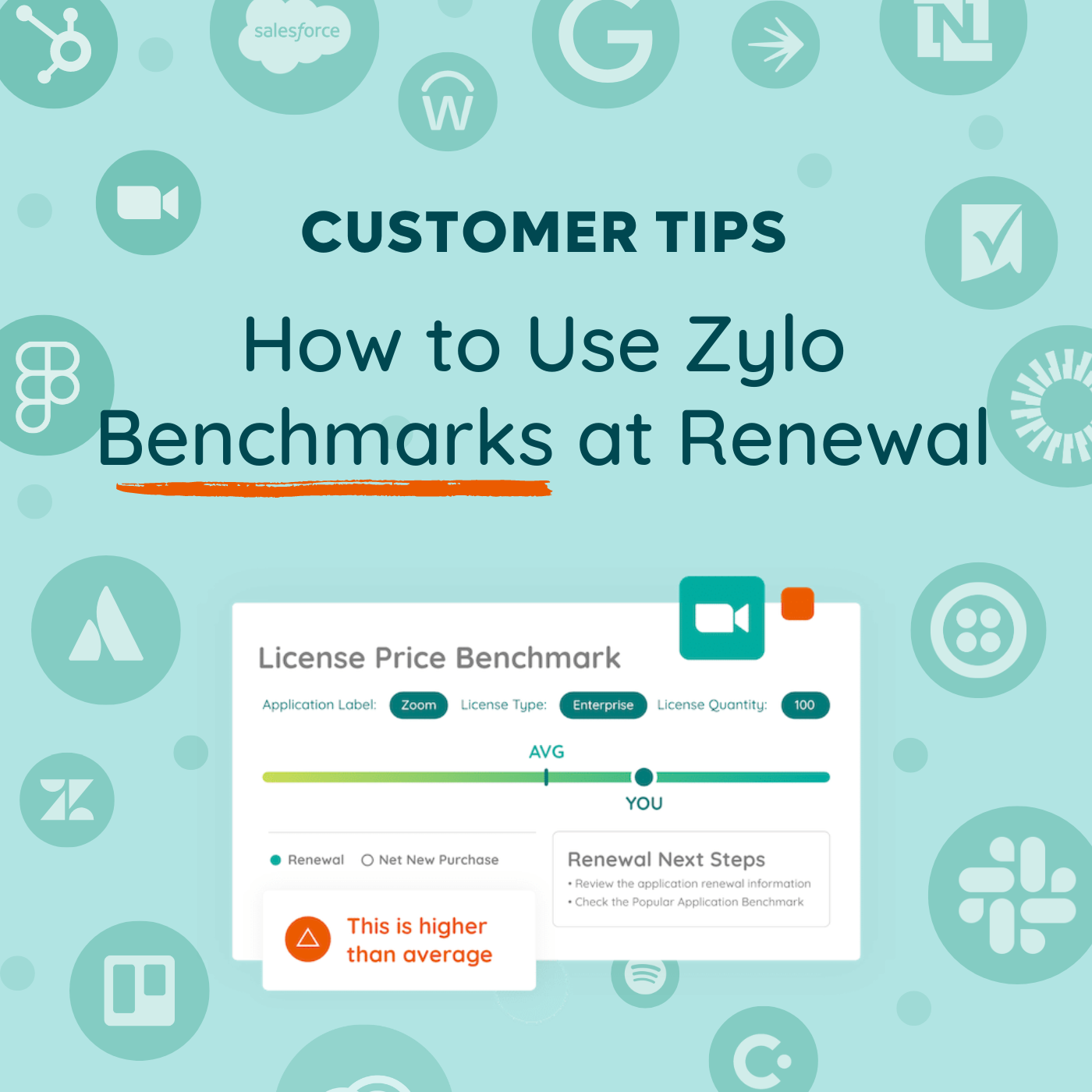How to Set Up Automated Alerts in Zylo
- 0.5
- 1
- 1.25
- 1.5
- 1.75
- 2
Tom McCorkle: Hi. Tom McCorkle, director of Product Marketing at Zylo. Here to talk to you about automated alerts. So you have all of your data nice and neatly organized inside of your Zylo instance, but you still find yourself either babysitting processes or setting undue burdens and expectations on your business leaders. Perhaps out of fear of missing something, you're over notifying everyone when really just need to identify risks without the noise. So instead, let's use Zylo automated alerts and you can focus on execution. So what are automated alerts? Using automation, you can notify stakeholders to take specific actions needed across their inventory licenses and renewals, set and forget. The benefits here are to remove a lot of that noise and alert on specific actions in a scalable way. So you should be using automated alerts when you really want to kick off an action. Here are a few examples of when you might use an automated alert. Perhaps you need to notify security of a newly added application with a low risk score, or you need to let someone in IT know about an application that they own is about to run out of licenses, and suggest a workflow to reclaim inactive users. Or perhaps you need to provide app owners all the detail they need about an upcoming renewal. So how do the new automated alerts compare to the old alerts inside of Zylo? Well, first off, many of the old alerts had to be configured on an application by application basis, which made it a real pain when say you wanted to set a spend threshold over a certain dollar amount for an expense transaction. Now with the new alerts, you're able to look across your entire portfolio and configure logic that triggers on the types of payments that you care about across every single application. Then there's the message. There's very little configuration in terms of what content and context was sent in the emails that were being sent out of the old alerts. Now with new alerts, you have fully customizable templates that you can change the branding, the layout. You can point to existing policies or include other information about your applications that you want your users to see. Next, because there were multiple ways to configure alerts either at the app level or global alerts, it was really hard to understand what was going out and when. Now, all of the alerts centralized inside of Zylo Automate, gives you one place to be able to easily see what is being sent out, to who, and when. Speaking of when scheduling the alerts. The old alerts did not allow for time zone or time configuration. That was really annoying if you're in Australia getting an alert at 4: 00 a. m, or if you're in Europe getting an alert right in the middle of dinner time. Now, you can schedule alerts based on your accounts time zone as well as your recipient user's time zones. Let's take a look at where alerts live inside of Zylo. They've now been moved into Automate. If I click in, I'm able to see all of the automated alerts as well as reports, which will cover in another video all in one place. In addition to launching automated alerts and reports, Zylo also creates Zylo plays in every customer account. These are based on common use cases that we see across our entire portfolio of customers. So let's go ahead and look at this individual contract renewal alert. If I come in to edit this, we can get an idea of the anatomy of an alert. First, we can give our alerts a name best practice is to make sure that this is very specific and recognizable, and we can tag our alerts. So because this is a play pre- tagged with Zylo plays and renewals, but you can also add additional tags based on how you want to manage and organize your alerts. The first step that we're going to do is we're going to set our timing for our automation. In this case, we can see that it is running on a daily basis at 11:00 a. m. There's quite a bit of configuration in terms of if you want it to be the first Tuesday of the month or the first week of the month or what have you. So definitely check out the knowledge base for more information. Get data step. This is essentially those rules in that business logic that we're using to pull in data into this alert. So we can see that we want app renewals with the following statuses as well as looking when the next contract end date is in 90 days. So this will kick off any application that at that time is renewing in 90 days, you'll get an alert for this. Now, as we come into the send email option, let's go ahead and click in and edit. There's a lot of great information here. You can send dynamic recipients so you don't have to specify who these are going to. You can dynamically send to app owners, business owners, or IT owners. We can bring in context about the application that's renewing into the subject line. There's additional branding options available, as well as the ability to include dynamic fields based on what application is being renewed. Now, the power of this is going to send out an alert for each individual renewal, essentially creating a thread for every app that's coming up for renewal. And then finally, we allow you to say if there are no applications renewing in 90 days, we can go ahead and not send this alert on that day. If you're excited to learn more, jump into the knowledge base or reach out to your CSM for some help, and also check out those Zylo plays. They're really great resources to get up and running very quickly. In our next video series, we're going to talk about automated reports and how you can send more than single record data and distribute reports and dashboards out to your stakeholders.
DESCRIPTION
Automated Alerts uses automation to notify stakeholders to take specific actions across your inventory, licenses, and renewals. It lets you set and forget, scaling alerts across all of your applications so you can focus on execution. In this video, we'll cover:
- What Automated Alerts are (and when you can use them)
- How new Automated Alerts compare to the old alerts inside of Zylo
- How to get started using Automated Alerts