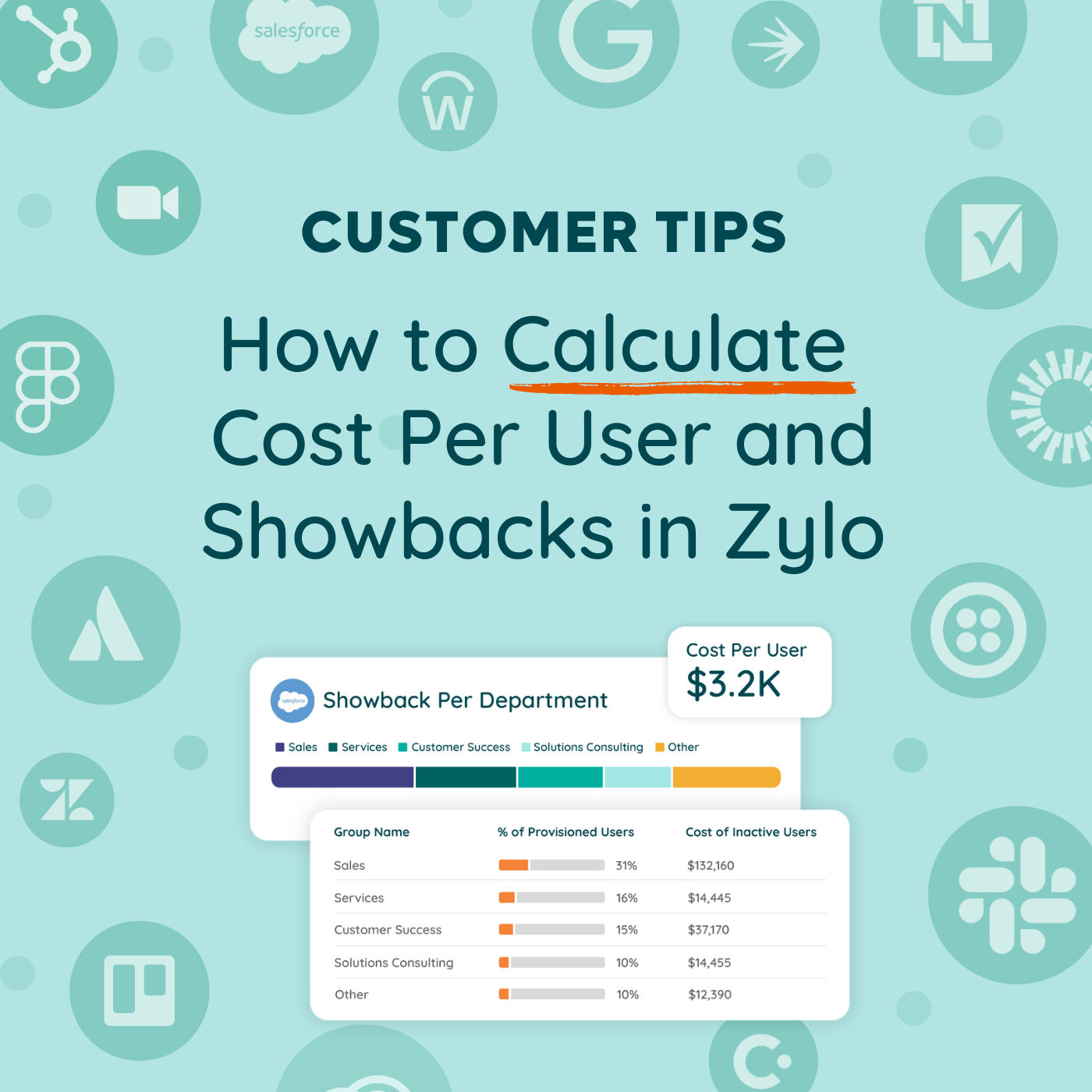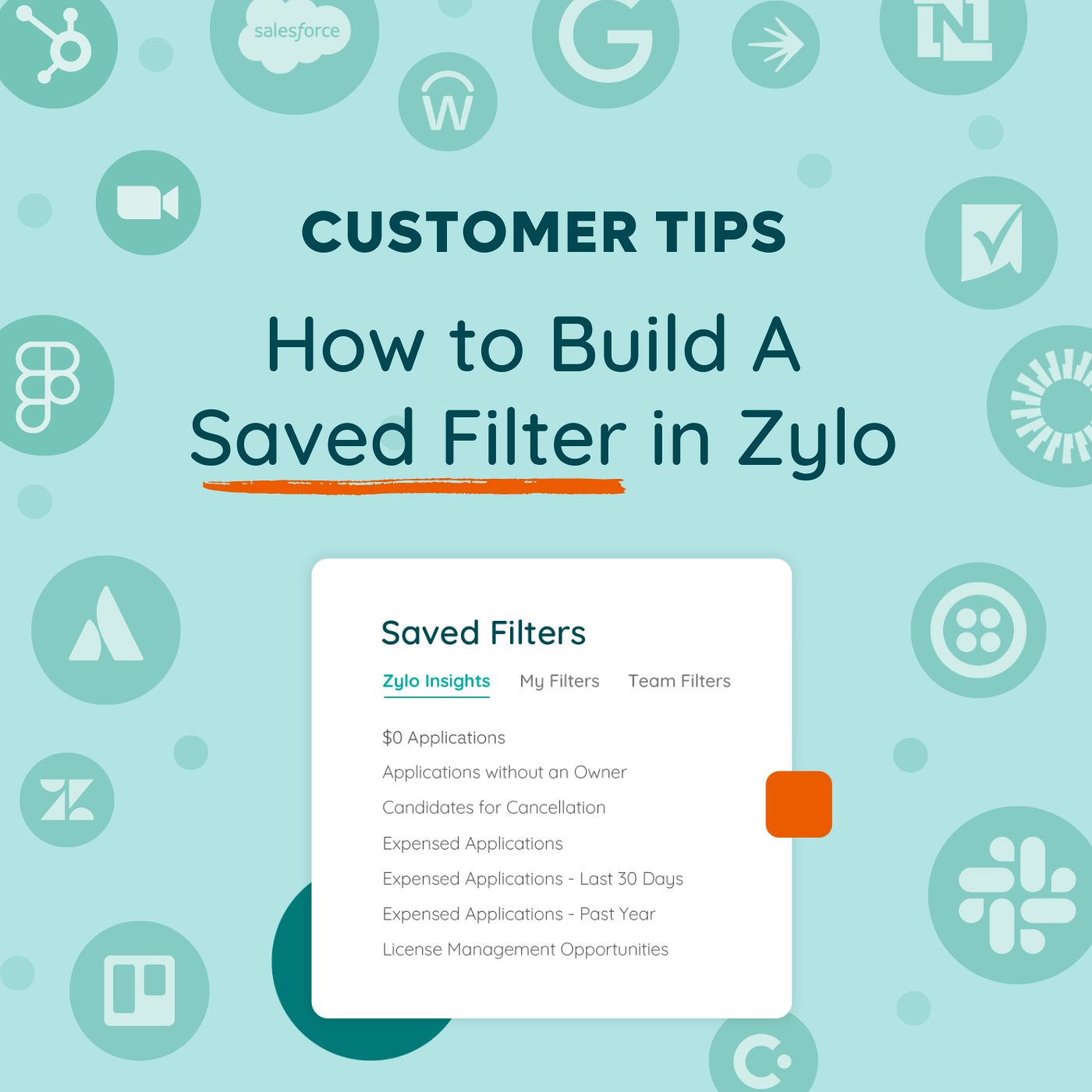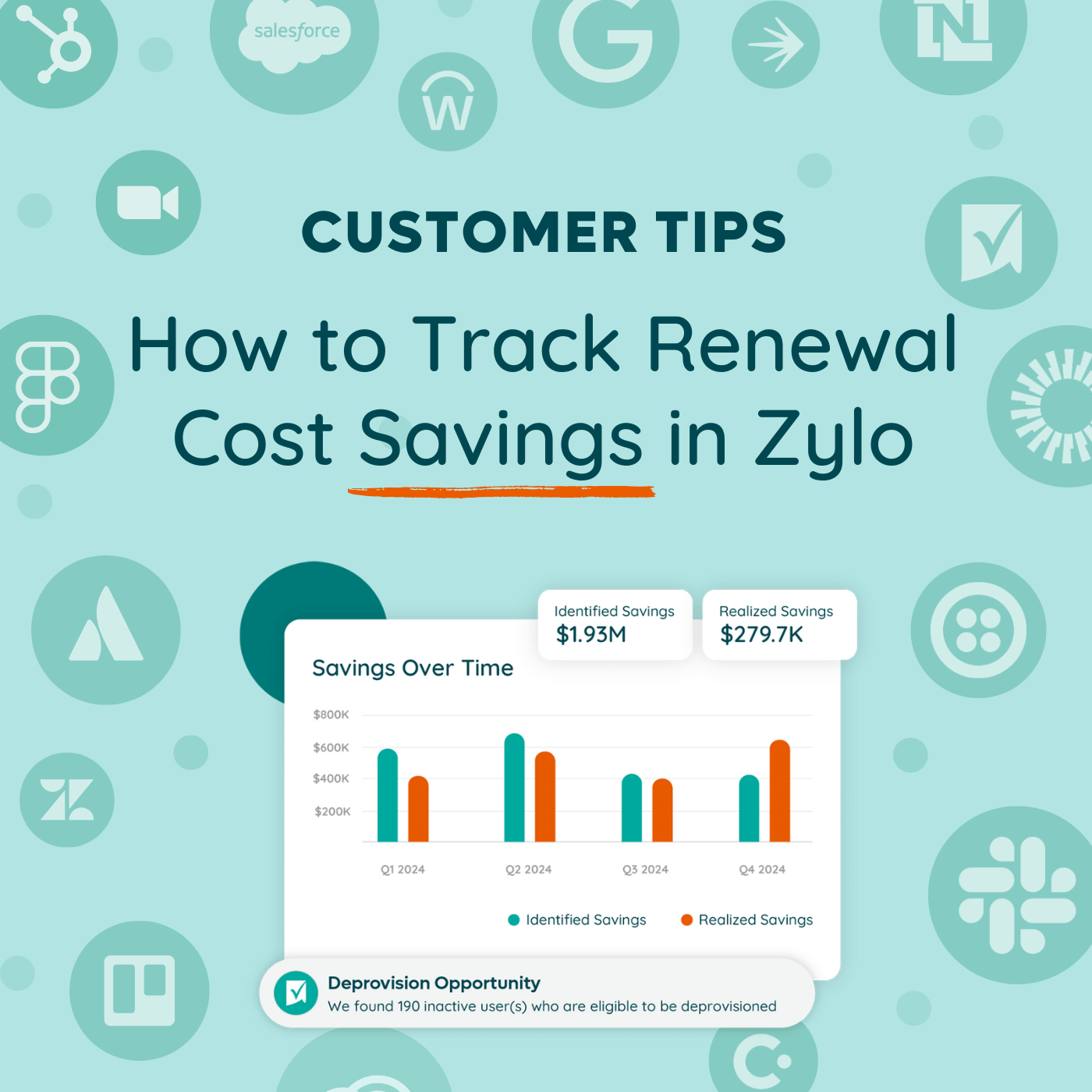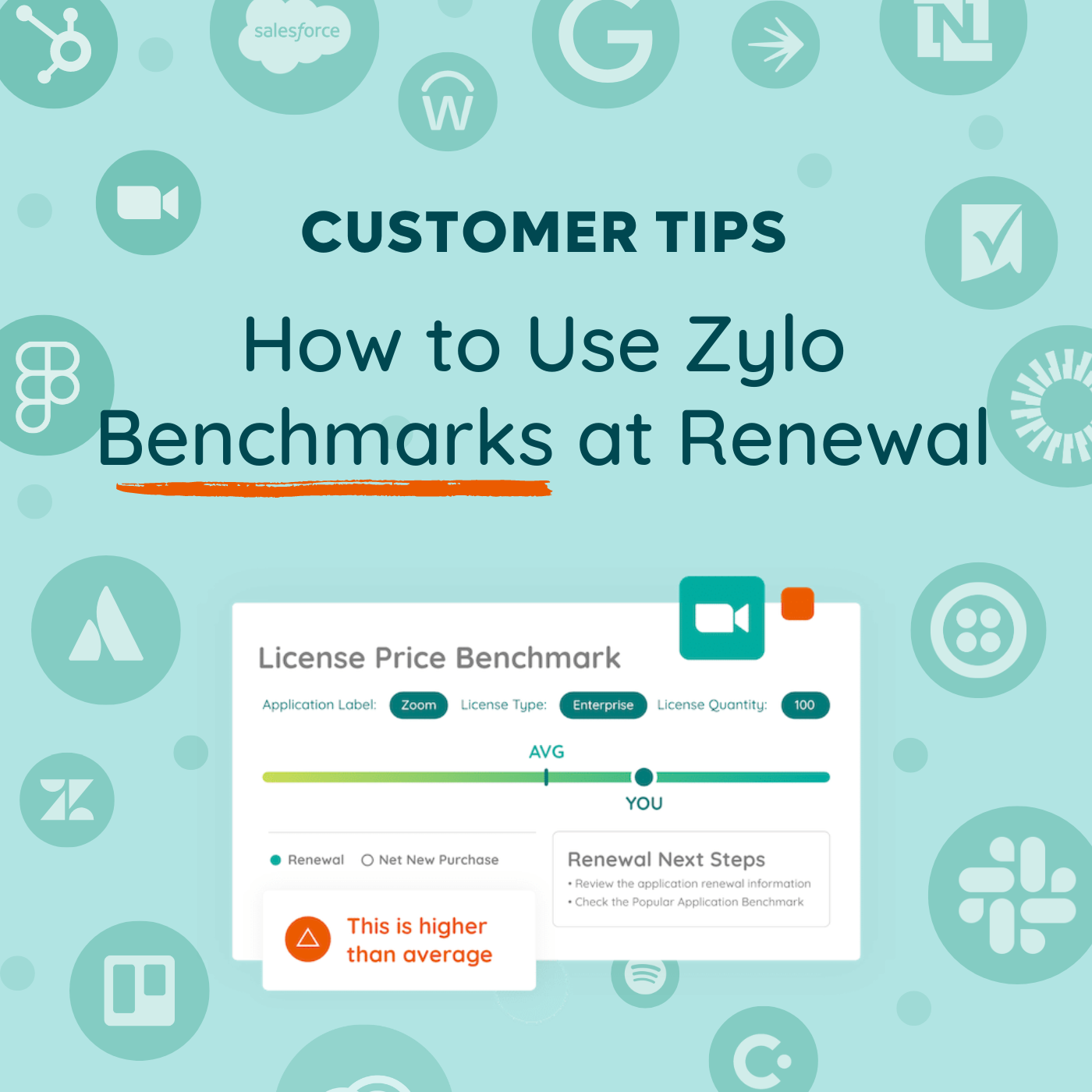How to Calculate Cost Per User & Showbacks in Zylo
- 0.5
- 1
- 1.25
- 1.5
- 1.75
- 2
Thom McCorkle: Hi, I'm Thom McCorkle, Director of Product Marketing at Zylo. Today we're here to talk about cost allocation, which encompasses our showback and our cost per user features. Cost allocation is the process of identifying, aggregating, and assigning expenses associated with IT or other software costs to various departments, cost centers, or other groups that are relevant within your organization. Cost allocation helps you make sure that the costs that are incurred by IT or other centralized groups are distributed fairly and transparently based on the actual usage or assignment of those licenses. It's important because it helps you meet the goals of reducing waste, driving business unit accountability, increasing visibility, and improving your budgeting accuracy.
Thom McCorkle: But why is cost allocation so difficult that we would need to build this out inside of Zylo? Well, first off, the whole process itself often incurs friction, and that's because it seems unfair. There's not a lot of visibility and transparency into how it was calculated, the accuracy of the calculations or how things are being distributed. Another sticking point is that just getting the data all together in one place to calculate a cost per user and perform a showback is extremely challenging. If you need contract data, spend data, usage data, provisioning data, without a tool like Zylo, all of that data is spread across your business, and it can take hours of actual work and weeks of lead time to come up with just one calculation. As for Zylo's uniquely positioned to be able to provide this calculation in a trustworthy, reliable, and fast fashion.
Thom McCorkle: So how does Zylo define cost allocation and how does it show up in our platform? Well, first off, cost per user is going to identify the fully loaded cost of a user based on actual data, based on your actual contracts or your actual contract lines and users who are actually provisioned to those applications. And obviously if you want to manually enter or manipulate that data, you can. Showbacks are aggregating the cost per user based on groups that are coming from your user roster. So that could be slicing it by department or cost center or GO or operating unit. Any way you want to slice that data, you can. Now, I do want to talk quickly about chargebacks. So while Zylo isn't closed loop, performing those chargebacks inside of your finance systems and actually charging those departments based on their budgets, this data should absolutely be informing that process. And if your organization is mature enough to be performing, chargebacks should absolutely be feeding into that.
Thom McCorkle: So let's deep dive into some of the benefits of cost allocation. First off is driving business unit accountability for the license that they use and more importantly, the licenses that they waste. Surfacing the different departments or business units who are driving the most costs to an application can help drive accountability to manage their users. That's where the waste comes in. Being able to very easily see not only does customer success account for 70% of our licenses for a tool, but they also account for 90% of the waste, can very easily help take the politics out of these kind of decisions and bring data to the conversation. Next up is increased budgeting and forecasting fidelity. Oftentimes as we talk to customers, figuring out the cost per user is a little bit of a finger in the air. It's a guesstimation. Well, with cost per user, you can identify exactly what a fully loaded cost per user is, and when you go to perform those budgets, you can hit the nail on the head. Finally, with that budgeting, you can help plan for headcount growth or reduction. So if you're going to be growing headcount inside of your organization, you can very easily determine what that software cost is going to be based on that role.
Thom McCorkle: Cost allocation is a premium feature inside of Zylo, so if you're not seeing it, reach out to your strategic account exec to learn some more. Cost allocation is found in the licenses cost allocation area of our navigation. We're not going to dig into in- depth configuration here on this conversation, but it's important to know that there are global rules that are applied to cost allocation, but then on an application- by- application basis, you can refine this to get really detailed all the way down to the skew level detail from your contracts.
Thom McCorkle: Now, what are a few ways that we can really understand the overall cost allocation? Some of the ways our customers think about breaking this information up is a couple of strategies. One is birthright applications. So what are those tools and those applications that every employee is going to get when they start at your company? This is that incremental cost that comes with every single employee that joins. You can also look at this at a department or a cost center level. Here we have a developer baseline, so this is the baseline of tools that all developers get. That really helps when our thinking about our headcount forecasting and our budget planning. Let's click into birthright applications. Here we can see all of the apps that are associated with an employee when they join the company. If we click into a tool like Smartsheet, we can see a couple of items. One, there's a configuration process to set up your actual cost per user where you can select the different user types and the different costs.
Thom McCorkle: Now let's talk showbacks. This is taking that cost per user data and really supercharging it. We're taking the information that we're getting from your employee roster such as department, cost center, geo, whatever dimension that you need to slice this data on and bringing this to life. If we look at this via provisioned users, we can now see across all the users provisioned with a Smartsheet license. What departments are driving the most license consumption and critically, what is the cost of their inactive users? If I'm the leader of our services department, this is a list that I don't want to be on the top of. So when we think about helping drive departmental accountability, this is a critical tool for you to be able to ensure that departments are taking the actions they need to remove those inactive users.
Thom McCorkle: Our mantra in releasing cost allocation has been data is greater than opinions, and that really resonates. As you look at how you're going to share information across your organization is you're going to drive cost- cutting initiatives as you're going to improve your budgeting and your forecasting. Cost allocation is a really key way to do that. If you're interested in learning more, check out the cost allocation tab inside of Zylo to see a tour or to reach out to your strategic account executive.
DESCRIPTION
Disparate data makes calculating cost per user (CPU) tedious and time consuming, and the accuracy and fairness of that cost is often questioned by business leaders. Zylo's Cost Allocation makes it easy to accurately calculate CPU and perform showbacks to drive accountability to software costs. In this video, we cover:
- The definition of cost allocation
- Why it's difficult to calculate cost per user
- How Zylo defines cost allocation in the application
- How Zylo's Cost Allocation feature works