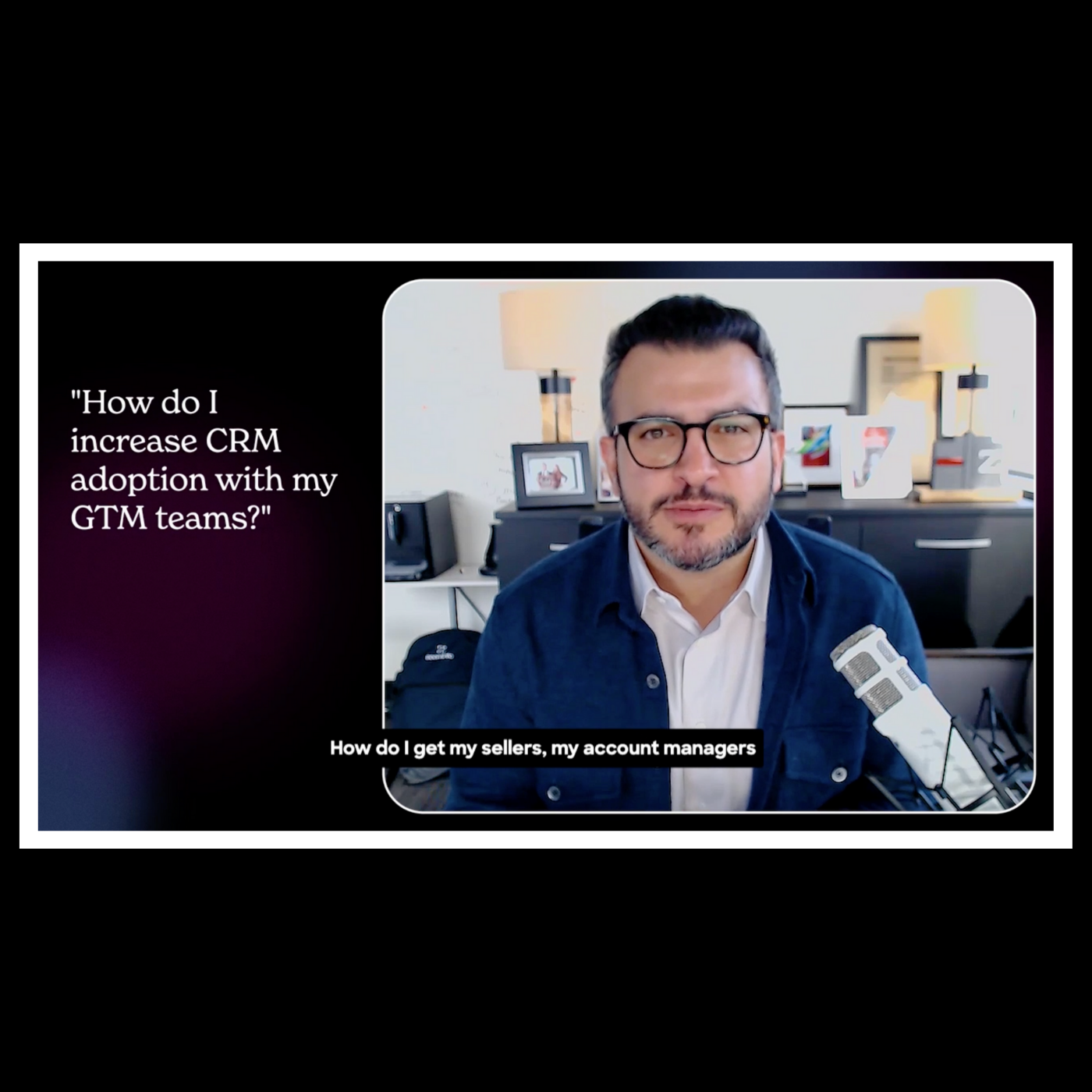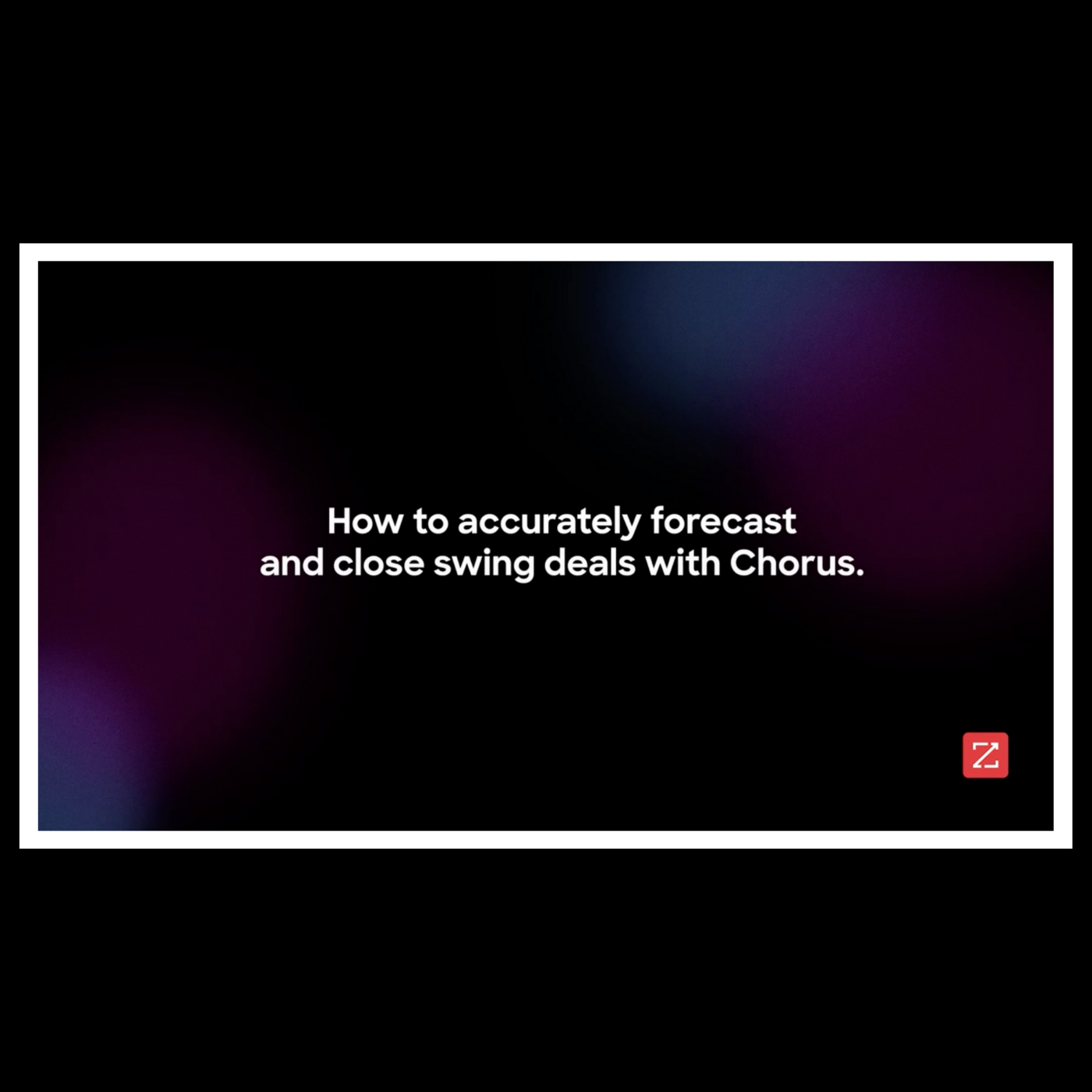Increase CRM Adoption with ZoomInfo's Salesforce Integration
- 0.5
- 1
- 1.25
- 1.5
- 1.75
- 2
Henry Schuck: Hello. My name is Henry Schuck. I'm the founder and CEO of ZoomInfo and this is In Your Corner. Today, I'm going to show you a solution to a problem that every head of sales, every chief executive at a company is trying to solve. And that is how do I increase adoption of my CRM system by my go- to market teams? How do I get my sellers, my account managers to really leverage our CRM system? And the best way to do that is number one, make sure your CRM is a system of insight, not just a system of record. And how do you do that? Number one, you make sure the data in the system is up to date and accurate. And number two, you make sure that there's insights that are being delivered through the CRM every day. And I'll give you a shortcut to doing that. You can embed all of ZoomInfo's functionality directly inside of your Salesforce CRM. Let me show you what you get when you're able to do that. So let's jump into the demo. Right now, what you're looking at is our live Salesforce instance. And I'm looking at the ZoomInfo account. I'm just on a regular account page inside of Salesforce. And what I get is a ZoomInfo tab right underneath. It matches to the account and it shows me all of the relevant information about the account that I'm looking at right inside Salesforce. You'll notice I have not left Salesforce at all. I've got this information from ZoomInfo here, all that same information you're used to seeing live on the ZoomInfo platform. I can see what intent topics are spiking. I can see what the employee growth rate at the company is. I can see similar companies, what technologies we're adding or dropping here at ZoomInfo. And then if I go up here, I can bounce over to the organizational chart. I can see all of the organization chart of the C- suite and I'm able to see which of these records are already inside of my CRM system. So I'm looking at Henry Schuck. I can see by this green button on the orange icon, that he's a lead in my Salesforce. I can see the green button on the purple icon showing me that he's already a contact in my CRM system. I get all of the information I need to do prospecting, but I can also with one click select the full C- suite org chart. I can bounce from department to department, but I can select them. And right here I can one click add them in as contacts and leads inside of my CRM system. Again, I have not left Salesforce. And when I do this, it checks for duplicates. It matches them to accounts. And so you're not messing up your CRM system by exporting and adding these records directly into your CRM. So that's what it looks like on an account page. Let's jump over to a leads page. And so on a leads page, I'm going to pull up Henry Schuck, we all that it already existed inside of Salesforce. So I know that this is a lead that's here. I get this information on top of the ZoomInfo embedded tab here. I've also brought in information about Henry Schuck, right in here into this view. I know what his education history looks like, what his employment history looks like. I have his mobile phone. I have what department is. You'll see, I'm missing direct phone and a couple other fields. So when I go down here into the ZoomInfo tab on the lead record, I see all of the information about Henry Schuck. I have his phone number, his email address, his mobile phone. I know the details about the company. Same thing, I can bounce around the different tabs here. So if I want to see the scoops that are happening at ZoomInfo, what are the key things that are happening there? And you get this level of granularity and information on every account you're looking at. If I bounce into this technology and attributes tab, and so all of the technology and attributes at the company level are also available still right here inside of Salesforce. And so I'm going to go back to the overview tab and I'm going to say," You know what? I was missing a direct phone number up here and the email address." So I'm going to click update lead. And what that's going to open up for me here is a new Salesforce tab that shows me the fields that are mismatched between what information ZoomInfo has and what information is existing in your Salesforce system right now. So I can see I'm missing a title. I'm missing a phone number. I'm missing an email address. If I show all the mapped fields, I can see the other fields are all in sync. I'm going to one click update lead, and that's going to go into the CRM system and it's going to show me that it's been updated. This leads page, it is I identical to the contacts page,. So same functionality on the contact record. But what if I want just all of the power of ZoomInfo directly inside of my CRM system? Here's a tab that I can click on. It just says ZoomInfo. And I come into the interface that you're very familiar with if you've logged into the ZoomInfo platform, the full platform is available to you here. Now, the great thing about this, is, again, I haven't left Salesforce, but let's say I pop over into the ZoomInfo profile here. And I see all of the information on ZoomInfo. I can click here to show more executives. I'm looking at the top executives here. And when I see all of these executives, I know if they're already in my CRM system, I'm going to go ahead and click on Chris Hayes. I'm going to see his full profile here. I see the lead owner, the account owner. I know the data was synced. I have this information about Chris, again, still in Salesforce. Same functionality here. I can hit up to export. I'm going to hit export the contact. It's going to ask me if I want to continue. And I can also in this moment, add Chris Hayes to a specific campaign inside of Salesforce. So if I'm running a lead generation campaign, I can move Chris directly into a campaign inside of Salesforce. So all of this functionality is native inside of Salesforce, and we have great CRM integration specialists who can help you get this embedded exactly like I showed you into your CRM system. So you can start turning your system of record into a system of insights. Thanks a lot for joining me today.
DESCRIPTION
ZoomInfo right in Salesforce? 🤩
In this week's In Your Corner, Henry shows how you can access your ZoomInfo account (and all of our data) directly inside your Salesforce instance so you have all the insights you need to hit your number.