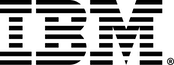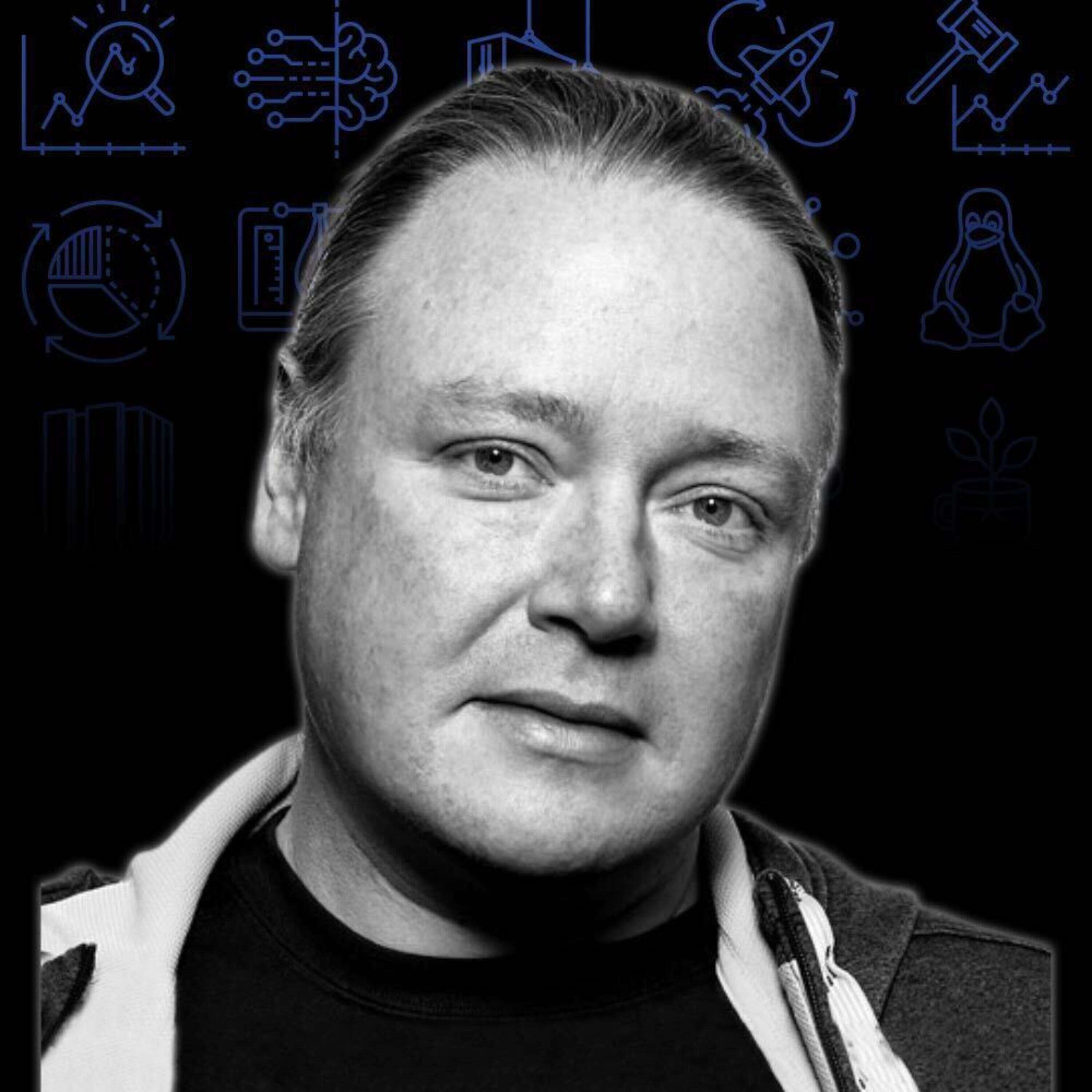Machine Learning for Kids | Dale Lane
- 0.5
- 1
- 1.25
- 1.5
- 1.75
- 2
Dale Lane: My name is Dale Lane. So in a previous job I was working on helping developers get going with IBM Watson and more generally with AI machine learning. And a lot of what I learned in how to make this stuff accessible to developers who maybe don't have a deep background in machine learning did inspire the project that I've now called Machine Learning for Kids, which is about taking some of the Cloud services we have with IBM Watson and making them accessible to children age six, seven and upwards. So it's a platform where children can train their own machine learning models and then use those to make things, using platforms that they already use in the classroom such as Scratch.
Speaker 2: That's awesome. How did this actually come to be? Were you creating demos for the day job and then you said "hey, this is great for kids"? Or was it your own children? What was the spark or the synthesis?
Dale Lane: Yeah, it started with my own kids. I was trying to find a way to explain to them what I do at work, what I was doing and what AI means, and what Watson was. So I would work with them in holidays to build little projects and demos and get them to try it out. And it's expanded from there. I tried it out on a local school that we've got on site here and I did it with a small class and they seemed to really enjoy it. And then other schools heard about it and asked if they could try it out. It has spread by word of mouth.
Speaker 2: I'll put a link to this in the show notes, but for our listeners, could you give a little overview of what this looks like from a UI, UX perspective?
Dale Lane: What I hope I've made is a kid friendly tool that walks the students through the phases of a machine learning project. It introduces the idea of what I would think of as supervised learning, so this idea that they have to collect training data, but it gives them this conceptual way of creating buckets to hold different classes of training data and they have to go and collect examples. And it might be that they do it by playing games or by collecting stuff off the web or they might write their own examples. And they're collecting the training data that they used to train their own machine learning model. It walks them through those steps of collecting training data, training a model, testing that model and then using that model in different tools. The most common one that gets used is Scratch, which is the visual drag and drop way that that children are introduced to coding and programming where you have a pallet representing different programming constructs. Each has different colorful blocks that they drag onto a canvas and snap together to make their programs. So when they train a machine learning model, their model is represented as a new set of blocks on that pallet. They can then combine that with all the blocks they've used in classes before and assemble their own AI powered projects. I've written a bunch of worksheets to help inspire and give them ideas, and each one is based on projects that I've done at work or with customers or seen being done. So they're all real world uses of artificial intelligence that have been distilled down into a project that a child can make in the classroom.
Speaker 2: Have any adults been using this? Is this also good for adults?
Dale Lane: Occasionally I do hear about companies who've used it to train managers or executives or non- techy people to give them an introduction. It wasn't what I had in mind, but it's fun to hear that occasionally happens.
Speaker 2: What I love about this or what makes me really excited is that, even if those children don't become developers, to build the tech literacy and especially to help them understand... We live in a world now that is so driven by data and algorithms... Building the awareness of how pieces of information tie together and can influence or be used to make decisions. I think that's really valuable for children to understand that they can be used for these other things. Powerful.
Dale Lane: It's interesting, so I've seen impacts in all sorts of ways. Quite often when I start working with a class, they think of AI as being future. AI means robots, AI means spaceships, and it's something that will happen in 100 years. Then when they start making some of these projects and relate it to what they use day in, day out and they start to realize that AI is here today and it's all around them, a lot of them are really surprised by that. The other thing I've seen is, one lesson I've run loads of times with schools now, is getting a class to train a biased machine learning model intentionally. Getting them to start off with a simple project like a recommendation engine, and then getting them to see how they can skew it so that it favors certain types of recommendations. And there's a penny dropping moment that I've seen with classes a few times. It blows their mind because they start off with this preconception that a good machine learning algorithm, a good tech, well written code will return the right answer and that bad algorithms and bad code and bad tech will return the wrong answer. And the idea that the person who trains it and the way they train it and what they use to train it has potentially a bigger influence on the results that an AI system will give than the code and the algorithms, that really surprises them. And you can have a debate with them and a discussion with them around ethics in AI because once they start to have that realization that the people who train these systems get to have a lot of influence over the answers they give, then they can start discussing what they think about that, especially when you start thinking about how AI will be applied in fields like healthcare. They actually have a really strong sense of justice, fairness and what's right and wrong. So even with a class of seven year olds or eight year olds, you can have a really interesting discussion with them about AI ethics, the need for regulation, the need for oversight in a way that, until they've had a play with it for themselves, would not really be possible.
Speaker 2: That is so interesting and it's so relevant. You mentioned that it started off as a small thing, it's gained some steam, you've been teaching more workshops at schools, but not just the in- person workshops. It also has an online presence that folks can access remotely. And you've had quite a few users there, haven't you?
Dale Lane: Yeah, I've been really lucky that there's a couple of schools local to the lab here at Hursley that are willing to work with me. I have a couple of classes of guinea pigs that I can try out ideas with and see how kids respond to it and how they react. It helps me make sure that I'm grounding my stuff in a way that will be accessible to young children, even just in terms of my terminology. The first time I did an activity, it was based on the phrase judge a book by its cover, and we were looking to see if we can train a machine learning model that if you show it a picture of a front cover, it can work out what genre of book that book is just based on the appearance of the cover. So we were getting the children to train visual classifiers that recognize the different visual styles in thriller books, versus cookery books, versus action books, et cetera. And it was interesting and I thought it worked really well. Then at primary school, turns out genres of books isn't a concept. They have fiction and nonfiction, but the idea of dividing books up into genres is a word that meant nothing to them. That sort of feedback is really useful so I can adapt the worksheets, but then once I've tested them on a couple of schools, they're all made available online and they're used in, at the moment, it's a hundred countries around the world by thousands of schools every day. So it's useful for me to run it in person to get me feedback to develop the resources, but then everything we make gets shared on the web.
Speaker 2: That's excellent. And I will put all the links in the show notes, but could you just tell us where we find this and how would a school engage and how they would use it?
Dale Lane: The website is Machine Learning for Kids, and one of the tabs is the worksheets tab. If you go there, there's a load of PDFs available to download, and each activity has two downloads. One which is a worksheet for the children to follow with step- by- step instructions that guides them through, and one is a handout for teachers to help warn them of what things to watch out for. It gives them a bit of a heads up about possible complications and so on. But the other thing that's been interesting is all of the worksheets are Creative Commons licensed and they're all available as Word documents, which teachers tend to be really familiar with. So what's getting increasingly common is teachers take that as a starting point and then adapt it and tweak it. And maybe if they feel their students need a bit of extra help, they add some additional explanations or maybe they want to challenge their students so they take out some of the explanations to try and push the students a bit more. Or they change the theme, so that where I've got a worksheet on how to make a chat bot, they'll customize it so the topic that they're asking the children to make a chat bot about is related to what they're doing in lesson at the moment. Or where I've got an activity that is showing how male sorting offices use image recognition to recognize handwriting. They will change it so that the towns and cities that you're training it to recognize the post codes and zip codes for are local ones to them. Making the worksheets available as Word documents means that the teachers who have a little more time, instead of just taking them off the shelf and using them as is, they can customize it and tweak it to fit.
Speaker 2: Yeah, that totally makes sense. And I imagine that this lesson is probably applicable for a wide range, but as they get more sophisticated and know more about... Like you're saying, if a five year old or an eight year old may not know about genres of books, maybe an 11 year old does or something.
Dale Lane: Yeah, and it's interesting to see how different age groups can take different things away from some of the projects. One of the first ones I wrote was an introduction to sentiment analysis, and what they do is they train classify to recognize compliments versus insults. So it's always a fun lesson. You ask a room of children to come up with the kindest, nicest compliments they can think of and the meanest, cruelest insults they can think of. And then they train classify so that when you give it a new compliment, it recognizes it. So when I'm working with a class of six year olds, they just make a little character in Scratch that you compliment it and it smiles, and you insult it and it looks sad, and that's it. The lesson is to introduce them to the idea of sentiment analysis that sort of tech is possible. But when you run that same lesson with a class of 12 year olds who are starting to become aware of social media, starting to become aware of trolling, you can take it that step further and you have that discussion with them about if sentiments analysis can recognize trolls, can recognize insults, can recognize mean comments, then why is that still a problem? Where are the edges, what's the limitations of this technology? Looking at how some large companies have been using AI to recognize toxic comments and what are the challenges with doing that? And I think again, by getting the children to try it for themselves, they start to see for themselves some of the things it's good at. But also it gets them to think critically about the technology and identify some of the things it's still not very good at. It's easier to have that conversation with them once they've tried it for themselves and they've seen how this stuff behaves for themselves.
Speaker 2: So it's analyzing words using natural language processing and then giving you a return that then your script processes and creates some sort of feedback for the student to see.
Dale Lane: With the projects, I try as much as possible to avoid using pre- trained models. Sometimes I'll start a lesson by getting the students to start with a pre- trained one and then do one for themselves. But as much as possible it tends to be more powerful to get them to train their own model. So with this one, the number of categories will depend how much time they've had to train it and how granular they've been able to do the training. With a class of six or seven year olds, it'll probably just be two buckets. It literally will be positive and negative is all they'll train, but that's enough for them to get the idea. But then the other thing, the blocks return as well as the label returns the confidence score. And that's another thing, for most students, the idea of a confidence score is new to them. They've grown up used to computers that are binary that return an answer. The idea that a computer can return an answer and some degree of confidence in that answer, and what that means for interpreting that is really interesting. And when they have a chance to experiment with it, they play around with that threshold. Maybe not so much in sentiment analysis, but when they're writing something to recognize a command or recognize a question and take some action, they see the difference. Where if you set that threshold really high... Sometimes they'll make their Scratch programs so that it will only take the action if it's really confident, 90% confident, 95% confident, otherwise it will shrug, it will say" I don't know," it will do nothing. And they see how frustrating that is. So then they'll try putting the threshold down to 5% or 1% and they'll see that it's always going to attempt something and it's quite often doing the wrong thing. And it's interesting watching them recognize that, because their natural instinct is often to sort of anthropomorphize it. And I've heard a few times children describe setting the threshold really high as the computer's being shy, it's being timid. One child in a lesson I was running, they described it as being similar to when they are too nervous to put their hand up in class, even when they know the right answer because they're not confident enough that they'll have got it right. And as an analogy, that's lovely. But then once they get that idea, you can talk to them about when it's appropriate to have a high threshold, a high risk systems where you don't want it to risk getting the wrong answer, so we set the threshold really high. Some systems where you just want it to make its best effort and it doesn't matter if it gets it wrong like a search engine, you set the threshold really low. So they start to learn by playing and by experimenting. How we have to go about creating these systems as developers, they start to learn some of the implications of what it means to trust an answer from a machine learning system.
Speaker 2: It's fascinating. I really liked what you just said about that they already have an understanding of these concepts or there's this innate human intelligence that you just need to map to the technology that we actually... Especially a lot of these things, like you're saying, fairness or shyness, but that we already innately understand those things and they just need to have this bridge.
Dale Lane: Yeah, there's always a risk with over anthropomorphizing it. I try to avoid the students starting to talk about the computers as he or she because I think often in the media we characterize AI as robots. We personify it. I'm wary about taking it too far, but it is useful to introduce some of the main concepts, things like testing, so when we get the students to train a machine learning model and then we tell them that they need to test to see how well it's done. And one nice way of explaining that is by saying it's like when they get tested in school. When you are in class, your teacher explains things to you and then they test to see how well you've understood it. And if you haven't understood some things, they'll go back and explain it to you again in a different way. That's a really nice metaphor for what we do with machine learning. We train it, we test it, and if the accuracy isn't high enough, we go back and give additional training, essentially explaining those things again in different ways until the accuracy is increased to a point where we're happy with it. That sort of cyclical process of train and test is really close to the way a teacher will teach a class. So having those metaphors to help make it make sense to them is really helpful.
Speaker 2: It's so interesting how it's taken off and you've done it in a Creative Commons open way. It's fascinating. And so is it at a steady state now, it runs itself? Or do you create more course material? Or do you find that it's, as you mentioned, the community's actually self servicing and modifying and changing the content as they need to?
Dale Lane: I don't have a background in education, so I'm definitely a code monkey at heart. So I'm glad that the education community has started embracing this that I'm not having to write as many of the worksheets and the education materials. I'm seeing new resources coming up all the time from all over the place, so I can focus on adding new features to the platform. Initially the platform just did machine learning models for text and numbers, then I added images and then just recently, a few months ago, I added sounds. So now students can train a sound recognition model. There's more I want to add. I've got an idea kicking around at the back of my head of starting to introduce, not just classifying, but things like generating. I'd really like to do something around training a recurrent neural net to generate new text, because even if a student can come up with 20 names of action films and then start generating new action film titles based on that, I think there's some cool things I could do with that. So things like that, new features. The other thing I want to do more on is helping provide an insight into how the machine learning models work, because I've got a lot where students can see how machine learning is applied and they can see for themselves how we train, how we test, how we put machine learning into practice. But in terms of what's happening under the covers, I'd like to do more around that. So what I recently added to the site was for numbers projects, it generates an interactive visualization of the machine learning model that they've created. They can put test examples in and then it highlights what parts of the model are being used. That's been really popular, that's gone down really well. I want to do that sort of thing for the text models and the image models as well. Trying to lift the lid a bit and to let them see some of what they've trained, how it works inside. There's always more things for me to add. There's always the day- to- day stuff that luckily... As I've open sourced all of this, I'm really grateful for contributions that people have made. There was a fantastic contribution last year from a high school teacher in the US, actually a couple of people who worked on adding support for App Inventor. App Inventor is a thing from MIT that lets you create mobile phone apps and tablet apps, Android apps, in a visual drag and drop way. They basically extended what I'd done for Scratch and did the equivalent thing for mobile apps. So now I see loads of schools creating AI powered mobile apps and I hadn't written any of that, that was all contributed by them. So there's always new features coming to the site. But the nice thing is that it's not always just me adding them.
Speaker 2: This is really interesting. Especially if you're in the tech world, we know the power of open source, but it's really interesting to see it happening in education as well.
Dale Lane: And not just from technical people. So one of the things I did fairly early on was add support to the site for NLS for translation, but my language skills are terrible. So I extracted out all the English text into a single JSON file, and I've been really grateful that teachers around the world have provided translations of that text, even teachers who had never really seen a JSON file before. Even some of them who didn't know what GitHub was emailed me their translated file so that I would commit it on their behalf. Now the site's been translated into a dozen languages and some were by developers, by technical people, but a lot came from people who probably wouldn't know what a pool request was.
Speaker 2: That's really great. And I hear the same from open source software too, that you don't even have to be a developer to get involved. There's things you can do around documentation, around QA testing. There's lots of ways to get involved. It's really neat to hear that the central thesis of open works other places. It's cool.
Dale Lane: Yeah, definitely. And it's been interesting to try and figure out the best way of sharing each things. Because initially with the worksheets, sharing them as Microsoft Word Docs didn't feel like the most open approach, but for that community it works. It's what they're familiar with, it's a tool they know. So it ended up just being the right fit for the job even though as a developer it probably wouldn't have been my first choice of distributing and managing, editing this.
Speaker 2: You were like" I want a latex document."
Dale Lane: Yeah, probably.
Speaker 2: You had just mentioned too this idea of how does it work? This is also incredibly relevant not only for children but for adults in that there is a lot now... You hear all the time about explainable AI and it seems like this tool could be... It already has been, but even moreso with the explainable part. Because again, each of these concepts, they're not rocket science, but you have to understand them and see how they work. And then to peer under the hood, that's a lot to ask for someone who doesn't maybe really care about it, but we have a responsibility to know now for so many reasons.
Dale Lane: Yeah, I started with visualizing for the numbers projects because they're implemented under the covers as a decision tree classifier, so it's really easy to visualize. It's taking longer to try and come up with a good way of doing that for the text and the image projects because under the covers those are deep learning neural nets, and visualizing that in a way that will make sense to a seven year old is a lot more challenging. I still haven't quite cracked what's the right way of doing it. It's interesting, coming from the business world and enterprise world, the design challenges of making stuff accessible to children I still find difficult
Speaker 2: I imagine. But do you find that working on this has helped you at work? Has this made you more empathetic to different users now?
Dale Lane: Yeah. When I first started it, I was working day- to- day producing stuff for developers to use, to help them use Watson. And it was an interesting thing that they both fed each other. What I learned from making stuff accessible to students made me better at doing stuff for developers, but also vice versa. Design is well served by constraints and the constraints of what will work in a classroom with a small child is a huge constraint. So it does force you to think about how you approach it.
Speaker 2: I ask this to everybody who's on the podcast. Sometimes I get to fit it in the edit, depends on how much time we have. But I love to ask everyone about their tech origin story. So for me, my family had an electronics factory making entertainment lighting, and then I got a Commodore 64. So I was always wanting to do something with electronics and computers. So what's your tech origin story?
Dale Lane: I was a very weird geek as a child. I was fascinated by computers, but we couldn't afford one, so I didn't have one. My first time I had a computer was when I reached university, so I would've been 18 or 19. So until then, particularly when I was young at school, I'd get books from the library about programming and I would be reading code listings but not actually typing them out anywhere. At school we had one computer per class, so occasionally a couple of times a term you'd get your turn on it, but it was always pretty quick. So I didn't have much hands on experience until sixth form at about 16 or 17, we started doing computing in school in lessons. But other than that, I guess I had a traditional intro to IT. I did computing at university, computer science, and then straight from university came into IBM where I've worked on a variety of things. I initially came into MQ, so I worked on messaging, spent a long time in what we call emerging technologies, which was a lot of fun. So I spent many years doing prototypes and proof of concepts and in anything that we could justify calling emerging. And a lot actually that was... And because this is 2007 or 2008, projects we'd now call AI projects, we'd now call machine learning, but back then wasn't very trendy. So to try and convince business people to go with it, we'd call it analytics or something like that. And then that led up to Watson in, was it 2011? So I was able to work on that for several years, which was a lot of fun. So I've spent a long time working in how to take the achievements, particularly the achievements that we get from our researchers here, and try to make them accessible. How do we make this make sense and make this useful in business, make it useful to developers and then more recently, make it useful and interesting to children.
Speaker 2: Thank you very much for being on the podcast. I appreciate your time.
Dale Lane: Thank you for having me.
DESCRIPTION
By day, Dale Lane is the lead software developer and architect for the Apache Kafka capabilities in IBM's Cloud Pak for Integrations. He is based in the UK and works out of IBM Hursley research and development laboratory. In his spare time Dale developed a platform for teaching machine learning to children. What started as educational project for his own children has grown into a global phenomenon being used by thousands world wide.
Today's Guests